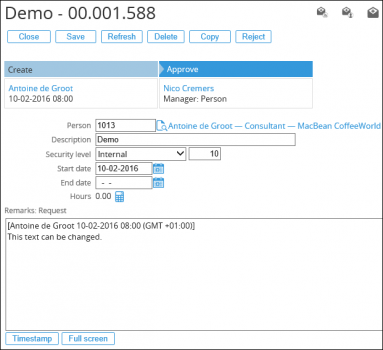Blog
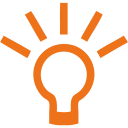
Exact Synergy Tip: Prevent people from changing the text in a request
In the field settings of a request you can define who is allowed to edit a certain field. This way you can define that everyone is allowed to edit the field, only the creator, or only the current actor.For some fields such as ‘Remarks: Request’ or ‘Remarks: Workflow’ it can be useful to only allow users to add additional text, but prevent them from changing the text that is already present.
This can be defined in the field settings in the request type. This can be done via the field ‘Edit’ in the section ‘Edit’.
Besides defining who can change the field you can also define whether they are allowed to update the already available text.
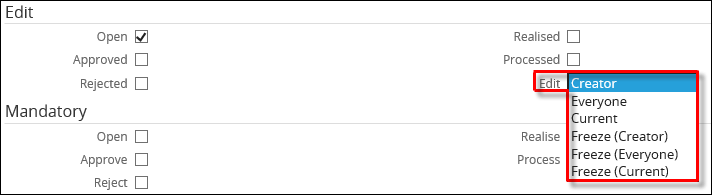
By selecting ‘Creator’, ‘Everyone’ or ‘Current’ you define who can edit the field. When one of these options is selected, the user can add additional text in the field, but is also allowed to change the text that is already entered.
By selecting one of the ‘Freeze’ options you define that the user can add additional text to the field, but isn’t allowed to change the already entered text.
- Freeze (Creator): Only the creator can add additional text to the field. Text that is already entered can’t be changed. Other users are not allowed to change this field.
- Freeze (Everyone): Everyone can add additional text to the field. No one is allowed to change the text that is already there.
- Freeze (Current): Only the current actor can add additional text to the field. Text that is already entered can’t be changed. Other users are not allowed to change this field.
Below you’ll see two examples of the ‘Remarks: Request’ field where the already entered text can’t or can be changed:
The option ‘Freeze (Everyone)’ is selected:
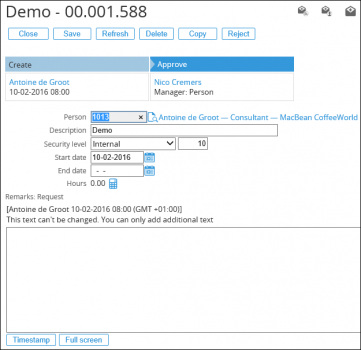
The option ‘Everyone’ is selected: