Blog

Exact Globe Tip: Quickly change the payment method of multiple outstanding items
The payment method of an outstanding item is based on the payment condition that is linked in the entry.For instance, when you link a payment condition that has the payment method ‘Collection’, the payment of the outstanding item will also be ‘Collection’.
In case you accidently linked the incorrect payment condition, and as a result of this the payment method of the outstanding items is incorrect, you can correct this by opening the details of the term and changing the payment condition.
It is also possible to do this for multiple terms (outstanding items) at once.
This can be done as follows:
- Open menu [Cash Flow, Miscellaneous, Terms].
- Define the selection criteria to include the terms for which you want to change the payment method.
- Click ‘Display’.
- In the overview you select the terms you want to change.
- Click ‘Assign’.
- At the ‘Payment method’ field you can select the new payment method.
- When you only want to change the payments method and not the other information of the terms, you leave the other fields blank.
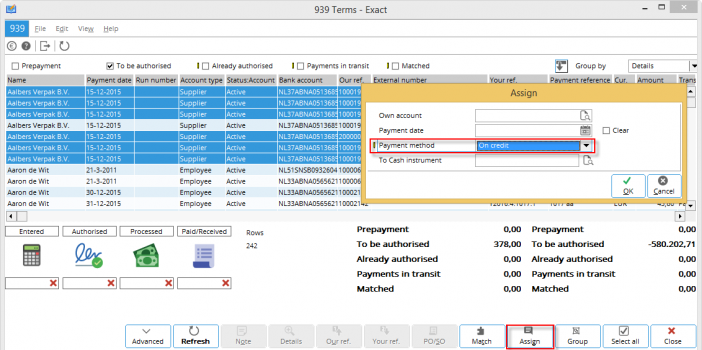
After clicking ‘OK” the payment method of the selected terms has been updated.



