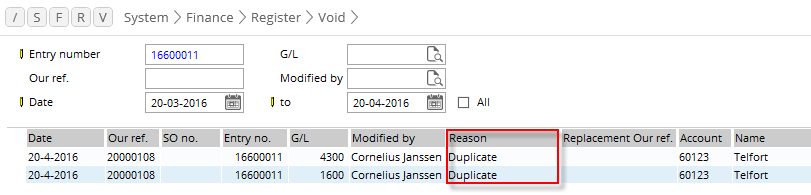Blog

Exact Globe Tip: Viewing why an entry was voided
You can void an entry in case a mistake was made.
Voiding an entry
When voiding an entry a window is displayed that enables you to enter a reason. This can be used to indicate why the entry was voided. This way at a later moment you see what the reason was for voiding the entry.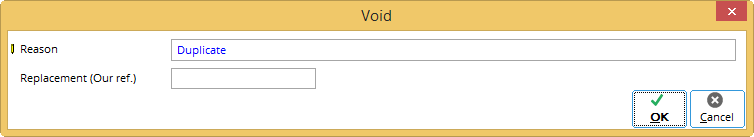
When at a later moment you want to view the reason that was entered, this can be done via the void register.
Viewing the void register
The void register can be opened via menu [System, Finance, Register, Void]. The column Reason displays the reason that was entered when voiding the entry.