Blog
Exact Synergy Tip: Removing duplicate accounts
It is important that the information in your customer database is correct and up-to-date. The data is used to communicate with your customers, to perform analysis and create statistics, and to make sure your invoices, orders and quotations are delivered to the right customers.When there are duplicate accounts in your customer database, this can lead to unpleasant situations. For example, an e-mail can be sent twice to the same account or an invoice is sent to an incorrect address, etc. To avoid these kind of situations, Exact Synergy Enterprise offers you the possibility to deduplicate accounts.
Deduplication
The deduplication feature aims to minimize or remove and merge data that are similar or identical. This helps in creating a cleaner and smaller database where doubles are eliminated. To deduplicate accounts go to [Modules/Customers/Reports/Quality analysis/Deduplication].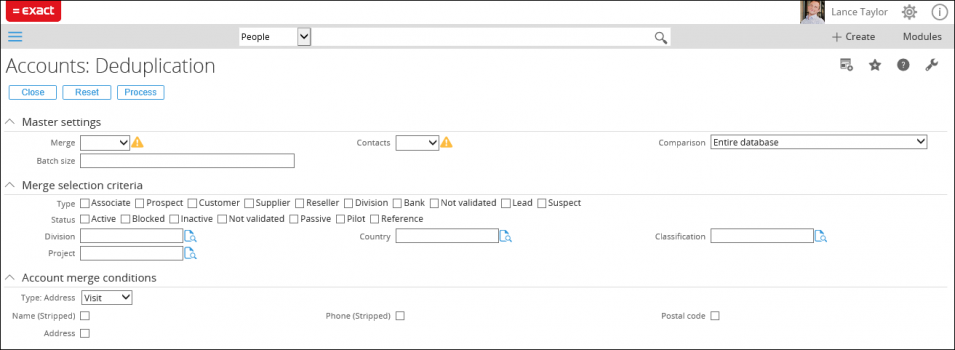
In the Master settings section you need to define at the Merge field which method you want to use to deduplicate accounts. When you choose the Preview option, the deduplication process will run in preview mode. This will not perform to actual merging. However, it will simulate the deduplication process and will create a report to display the expected results. When you choose the Actual option, the deduplication process will perform the actual merging of accounts.
Also the Contacts field is required. At this field, you can specify whether you want to Merge or to Add the contacts of the relevant account(s). After defining all relevant fields, choose Process.



