Blog

Exact Globe Tip: Send outstanding items per e-mail
In some cases it is desirable to send the list of outstanding items directly by e-mail.Exact Globe allows you to send both Receivables and Payables overviews by e-mail.
The following overviews can be viewed and send by e-mail:
- Ageing analysis
- Report payables
- Payables history
To get these overviews, go to [Finance, Accounts receivable, Receivables] or to [Finance, Accounts payable, Payables]. You can choose the desired overview in the submenu.
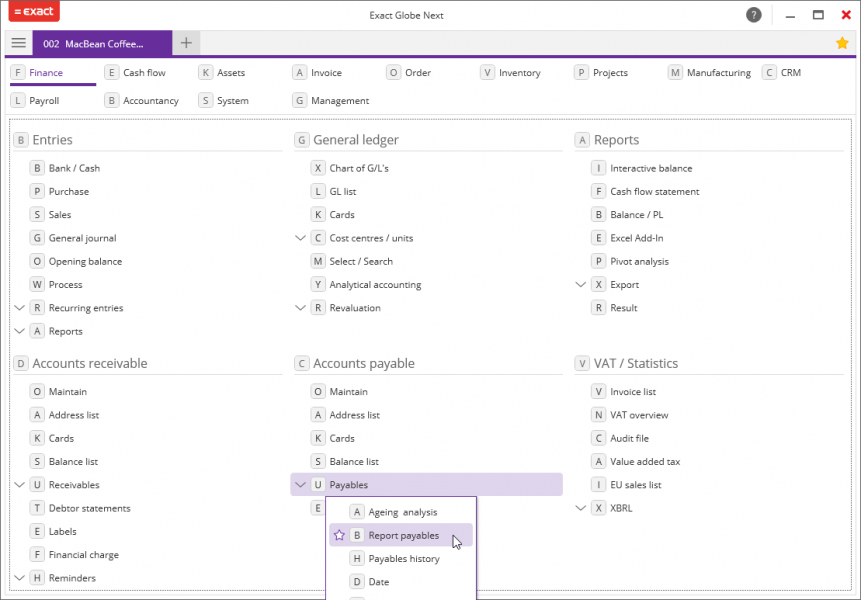
In the next screen, enter the relevant criteria and then click Start. The desired overview will be displayed in a new window.
To send this list by e-mail, you can click on the Export button in the bottom of the page. At the Export screen, you need to choose MAPI in the Destination field.
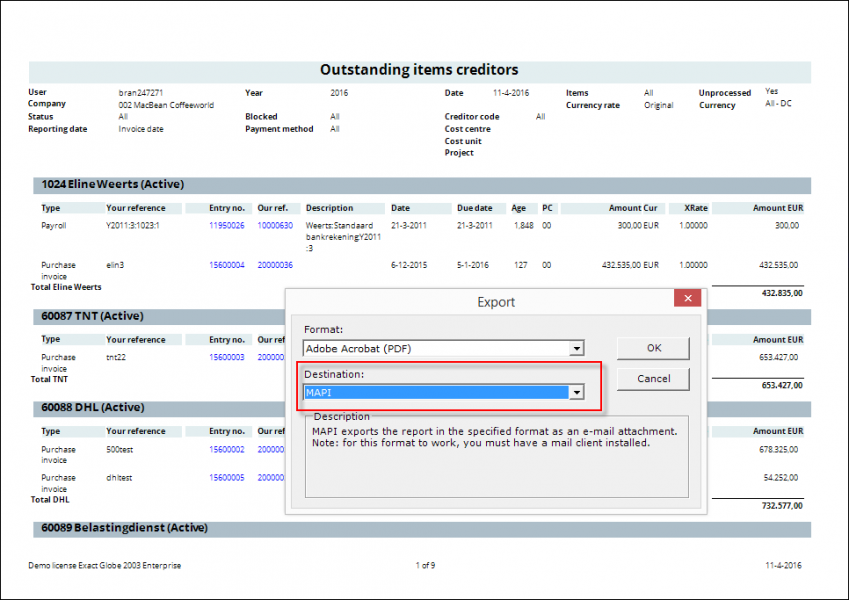
After you click OK, it is possible to define the export options. Finally, you can enter the details of the recipient and Send the e-mail.
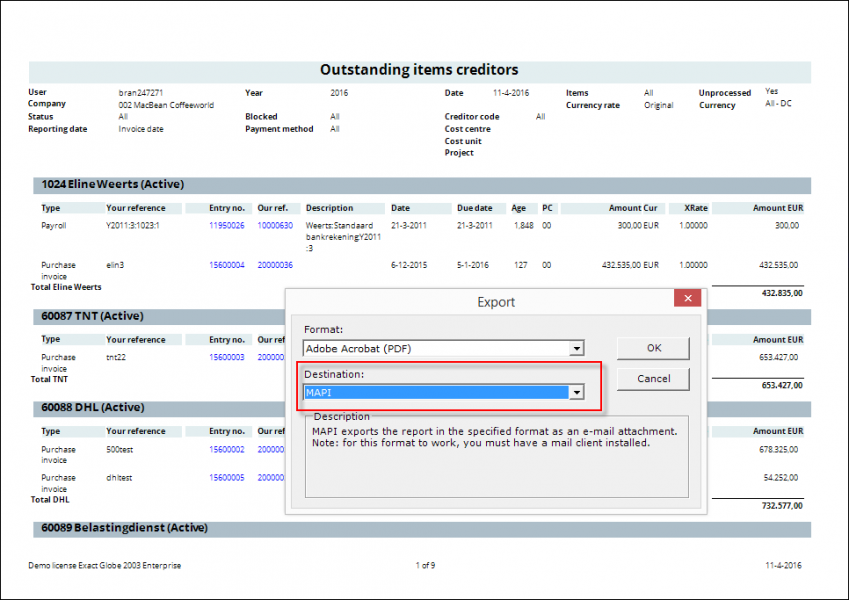
After you click OK, it is possible to define the export options. Finally, you can enter the details of the recipient and Send the e-mail.



