Blog
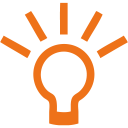
Exact Synergy Tip: Don’t miss your appointment
In the menu you can receive a notification when a new request is added to your workflow. It is also possible to receive a notification to inform you about an appointment in your calendar.- For this you enable the setting Alert: Calendar in the Workflow tab of the preferences.
- Now you can define in the calendar settings how many minutes upfront you want to receive the notification.
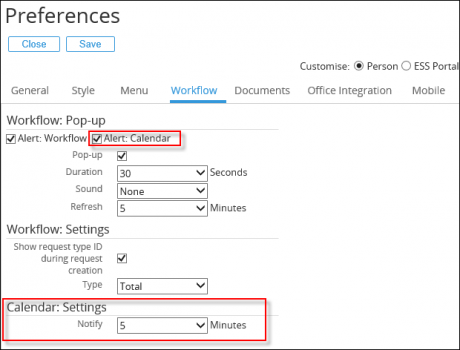
In the case of the example above you will receive a notification 5 minutes before the start time of the appointment. This can be seen by the “1”at the menu. When clicking on it you’ll see the “1” at My calendar.
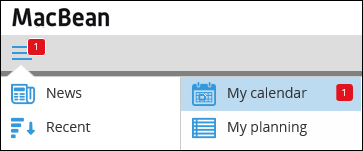
When clicking it, your calendar is opened were you can view your appointments.


